Last Updated on 4th May 2022
Use this resource with the child in your care to teach them all about passwords. The fun colouring sheets and interactive game will provide you with the platform to talk about what passwords are, why they’re important and how we create one.
Before starting the worksheet:

What next?
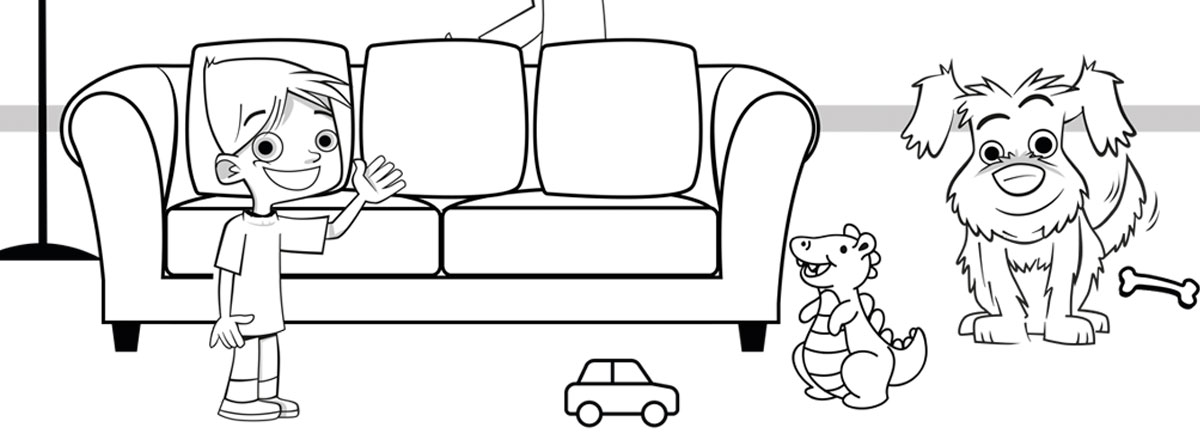
Password Hacking Game
In the video Jack learns that it is important that you choose a password that you can remember and that you shouldn’t share it with anyone except your Mum, Dad or carer.
You can reinforce this message and help your child test their memory. To do this, you simply take the password drawing they have created, and at a later time that day, or the next day, ask them to repeat their password.
Have Fun!

Do you receive our Safeguarding Alerts?
Receive regular updates to help you safeguard children in a digital era.















