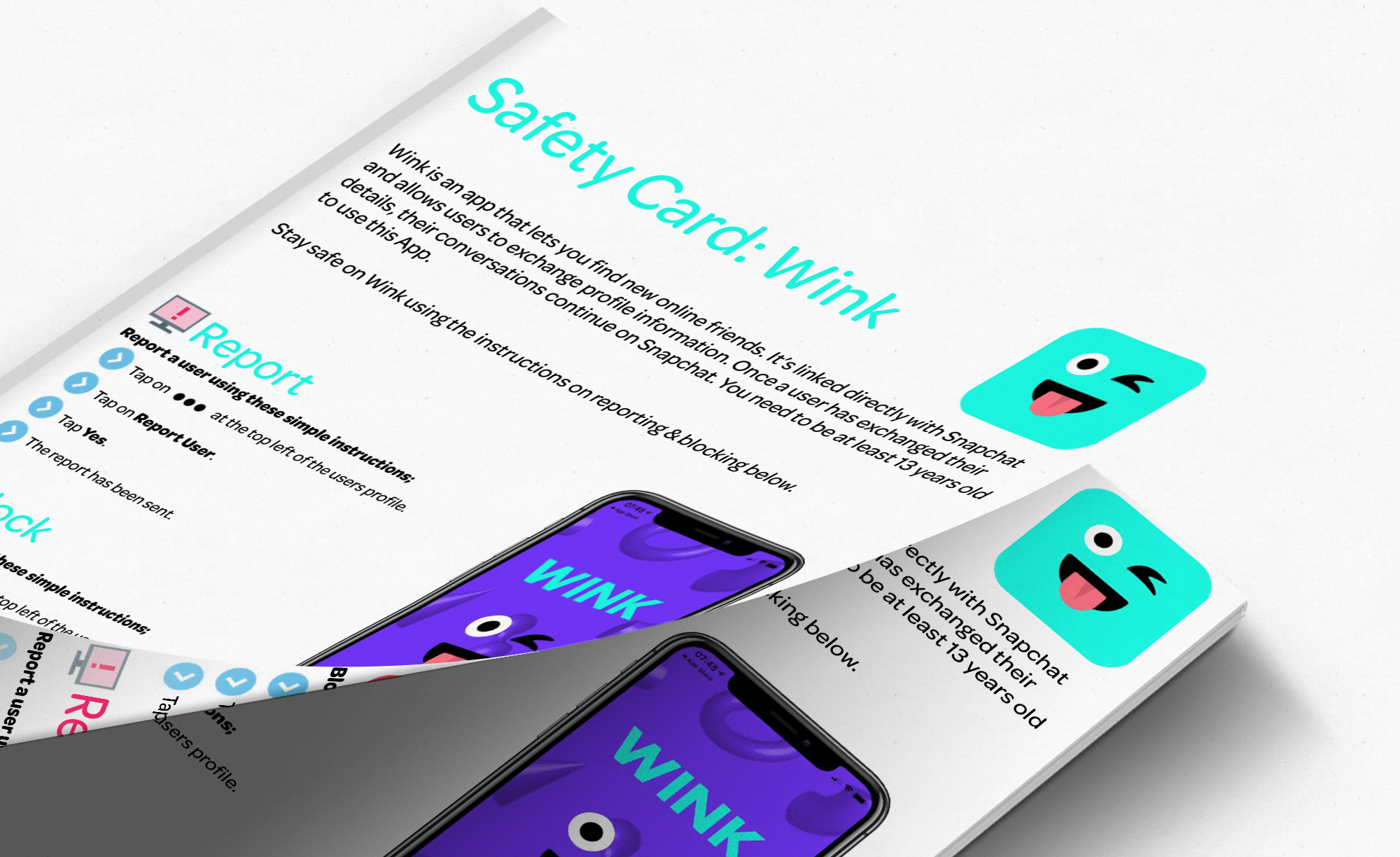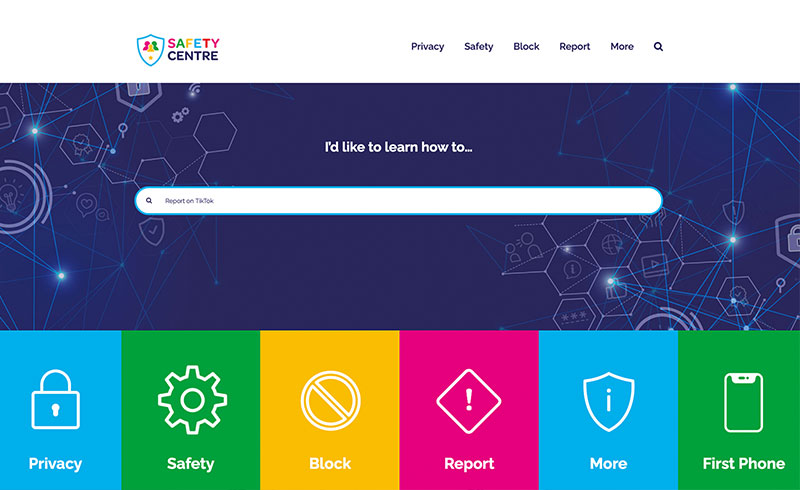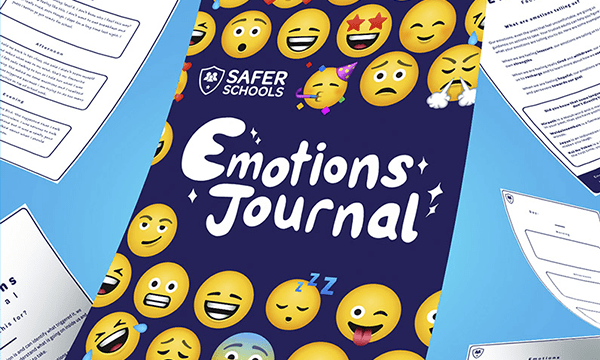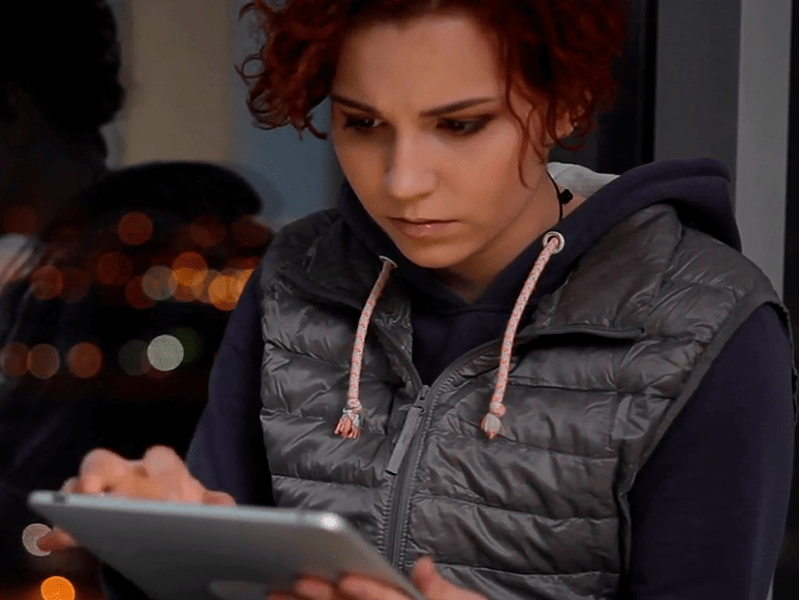Last Updated on 15th October 2020
The pandemic continues to impact how children and young people use online spaces. Now more than ever, it is essential to understand new and emerging apps, games and platforms that can present online risks to children.
We are particularly concerned about the surge in the use of 'friend-finding' Apps, as authorities have previously warned during the pandemic that around 300,000 online offenders pose a threat to children in the UK.
A recent report from EUROPOL also warns that a 'sharp increase in the amount of self-produced indecent material' could lead to increases in child sexual exploitation online.
Friend Finding Apps Explained
Many will be familiar with the function of 'swiping right' and 'swiping left' – found in popular dating apps, including Tinder. The premise is simple: swiping right expresses interest in chatting further and swiping left moves to the next user. In any case, this function is based on finding others to chat with.
Wink App – ‘Make New Friends & Chat’
The Wink App has seen a surge in downloads since the start of the pandemic. It’s linked directly with Snapchat, allowing users to exchange profile information. Once a user has exchanged their details, their conversations continue on Snapchat.
Age Verification:
How it works:
Safety and Privacy:

Hoop App – ‘Make New Friends’
The Hoop App has also reported a surge in users since the beginning of lockdown restrictions. This platform also directly links to Snapchat, allowing users to exchange usernames and ‘make new friends’, allowing conversations to continue on Snapchat.
Age Verification:
How it works:
Safety and Privacy:
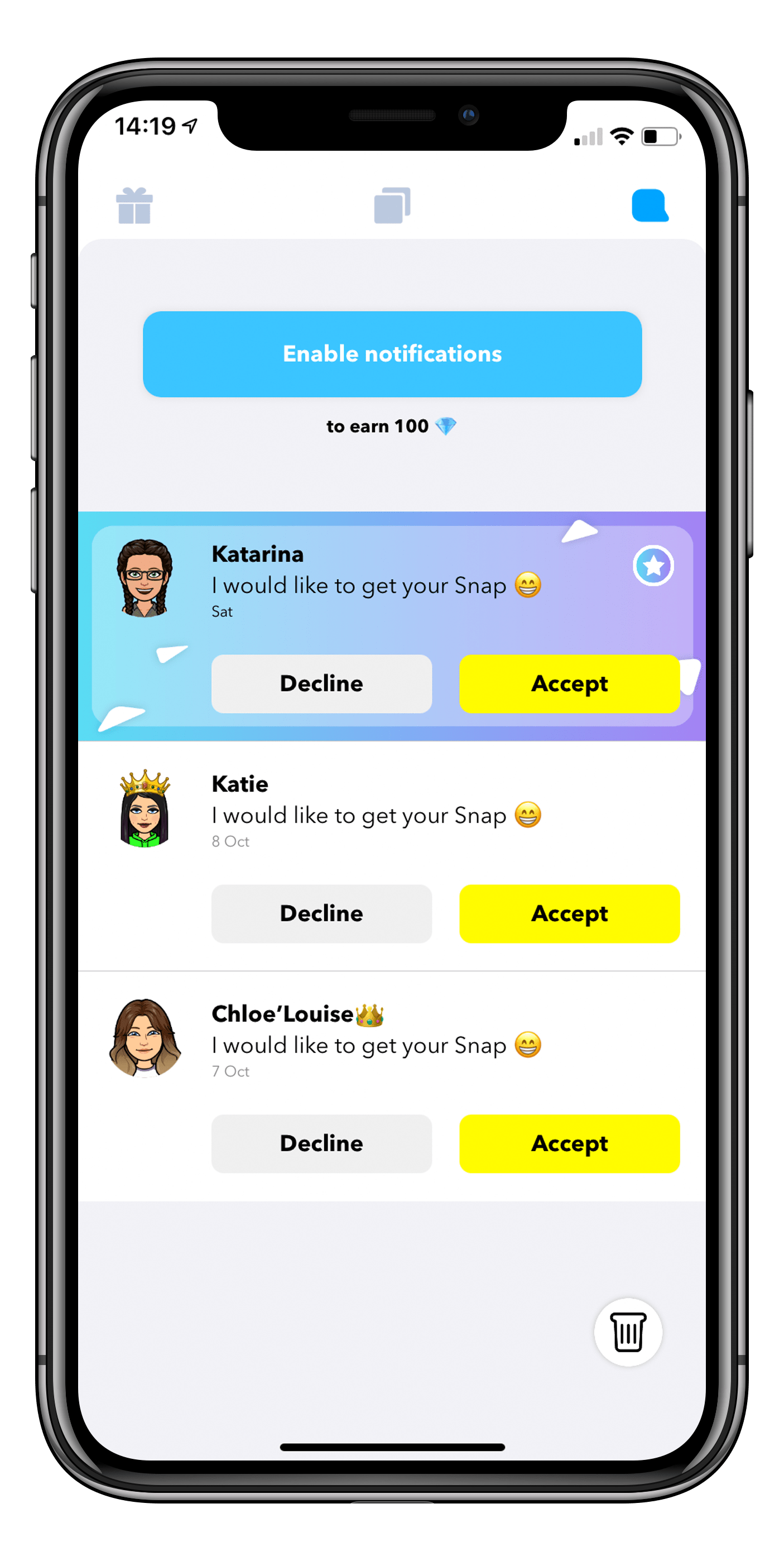
Do you receive our Safeguarding Alerts?
Receive regular updates to help you safeguard children in a digital era.