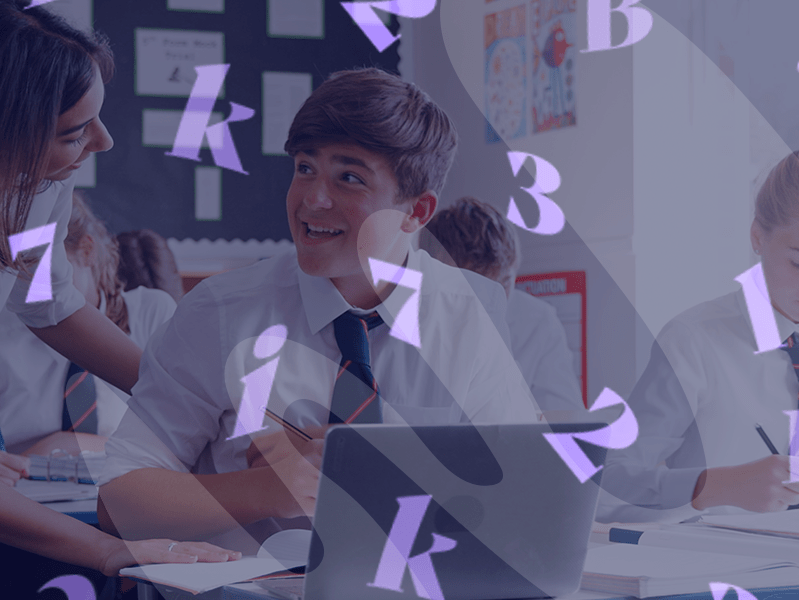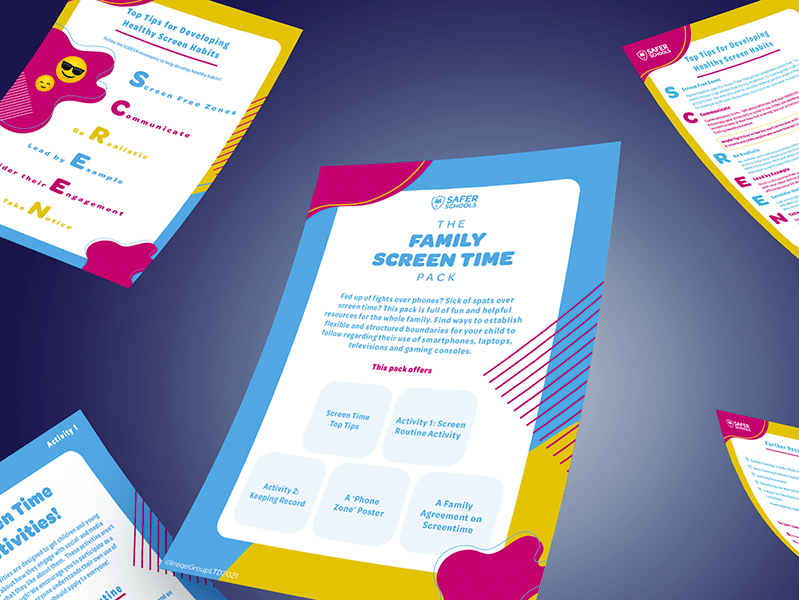Last Updated on 27th September 2023
With features added to aid parents and carers in safeguarding their children, such as improvements to safety features and parental controls, our Online Safety Experts have taken a look at some of these new options and how they could impact those in your care.
In this guide to the iOS 16 updates, we explain the new family safeguarding updates, how they work, and if there are any risks you should be aware of.

Improvements to Safety Features
Safety Check
The Safety Check Tool has been introduced to help those at risk from violence or harassment by others, such as partners. Users can check on who has access to their information, including other accounts and apps, and manage outer access. For example, users will be able to withdraw all access to messages and accounts that have previously been granted to a partner.
An emergency reset feature will allow users to sign out of iCloud on all devices, reset all permissions, and make sure messages can only be seen on the devices in their control.
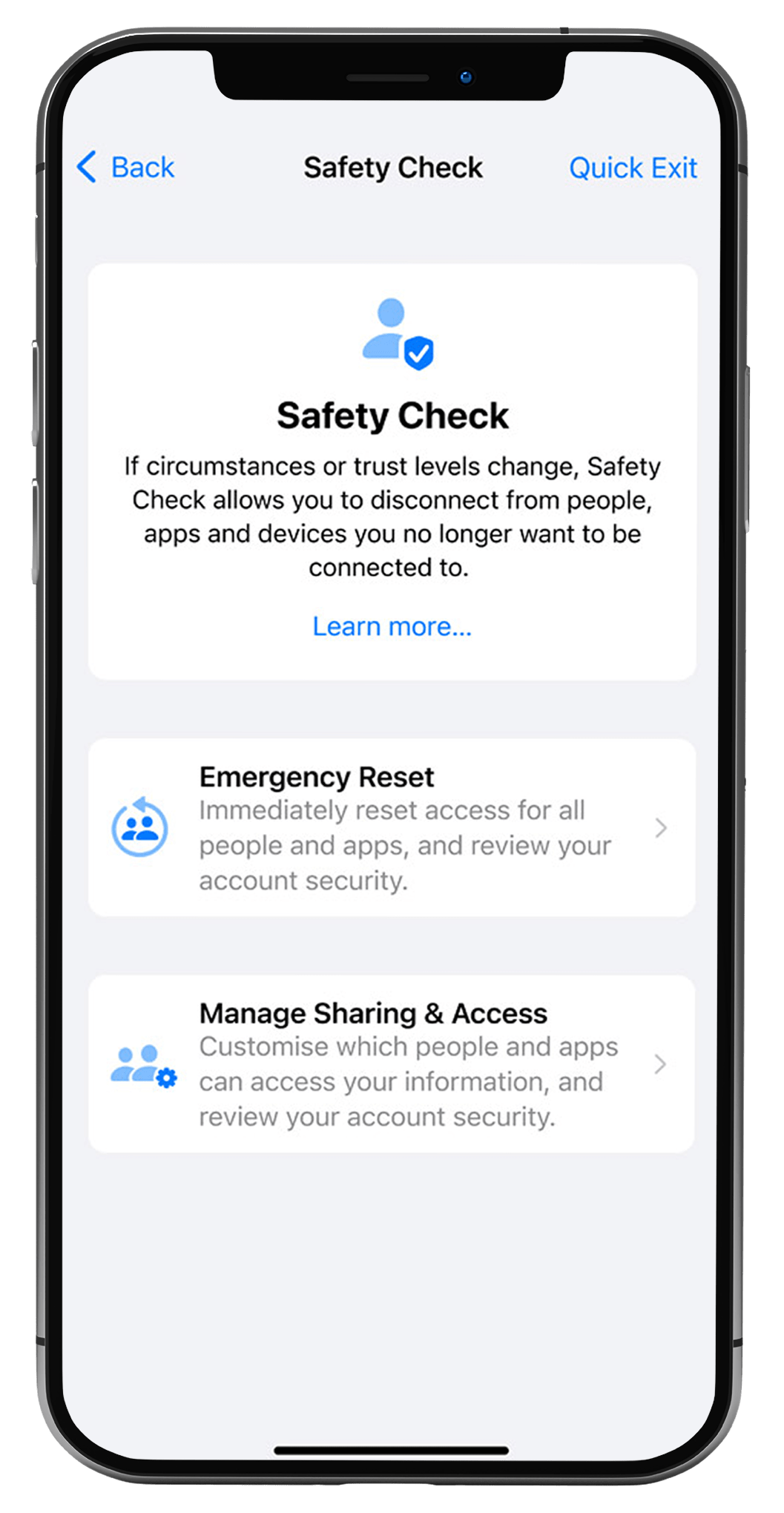
Passkeys
Apple are joining Google and Microsoft in creating software that will make passwords unnecessary. Instead, users will access their devices with Face ID or Touch ID systems.
These passkeys will be end-to-end encrypted and are designed to more secure than two-factor authentication.
Family Sharing
Parents are able to set up preferences on their child’s device, such as an allotted screentime period, location sharing, and access to age-appropriate media. Children are also able to send screentime requests to their parent or guardian, which can then be accepted or declined.
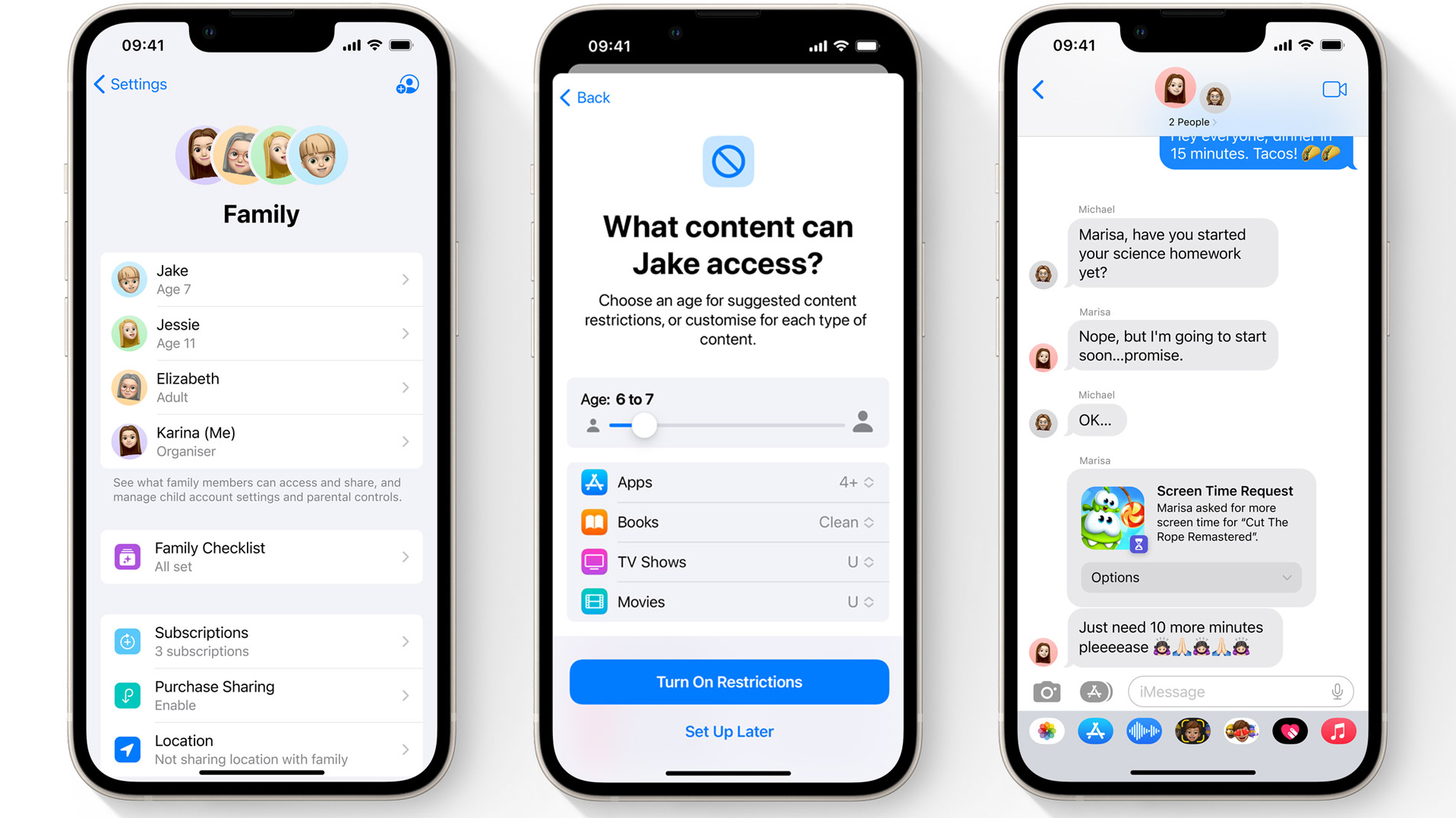
You can stay up to date with all of the latest safeguarding news by signing up to our Safeguarding Hub.
Join our Online Safeguarding Hub Newsletter Network
Members of our network receive weekly updates on the trends, risks and threats to children and young people online.