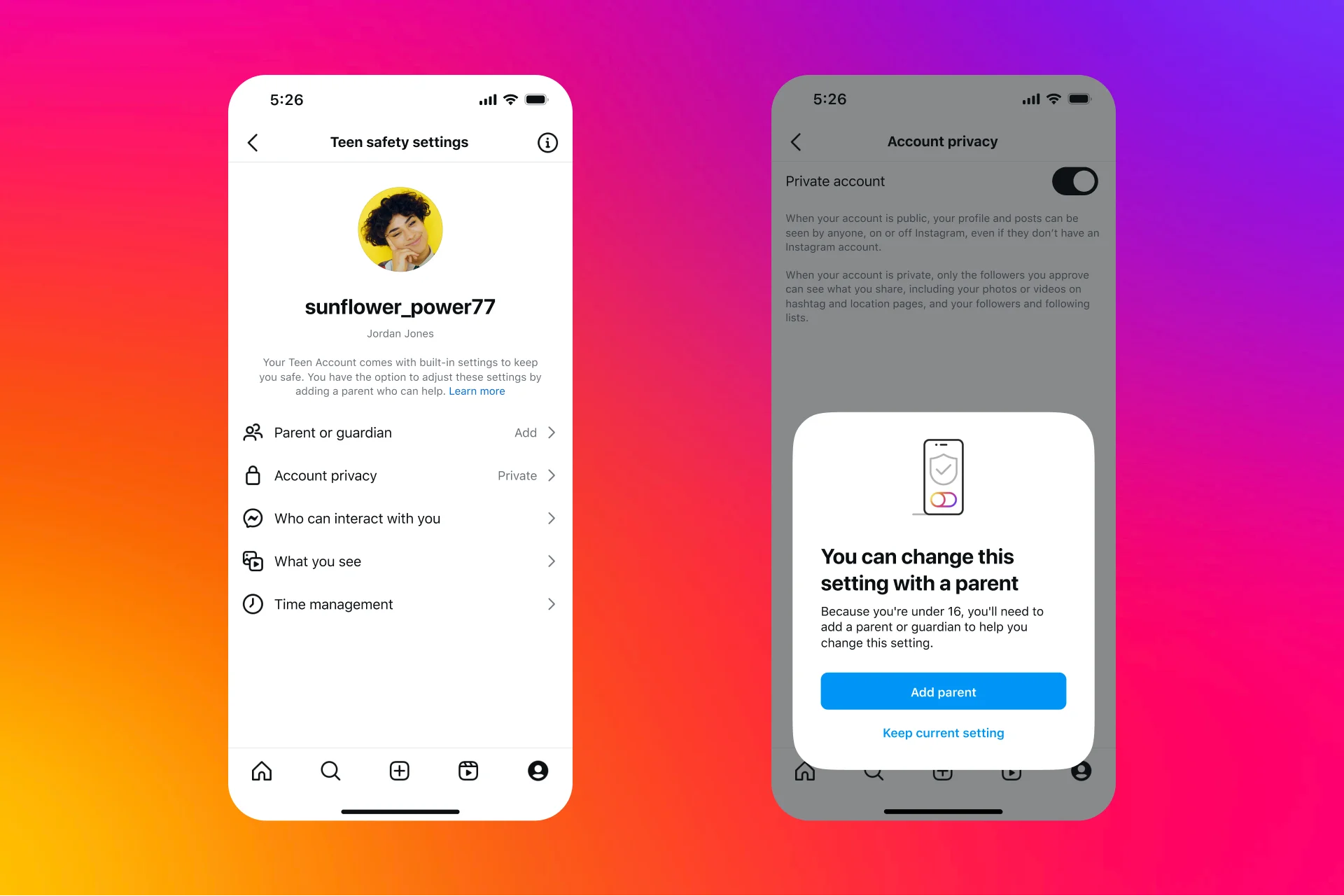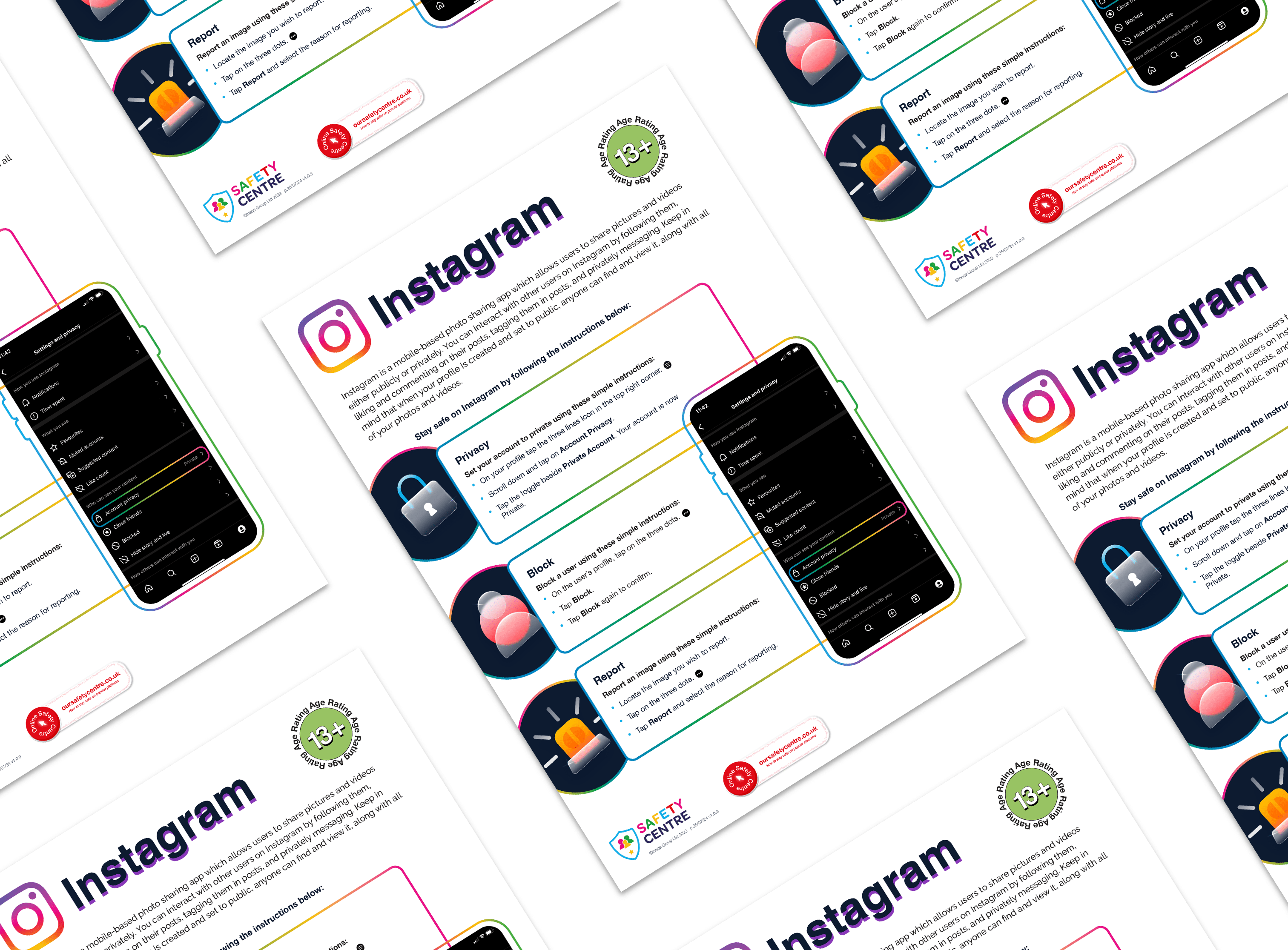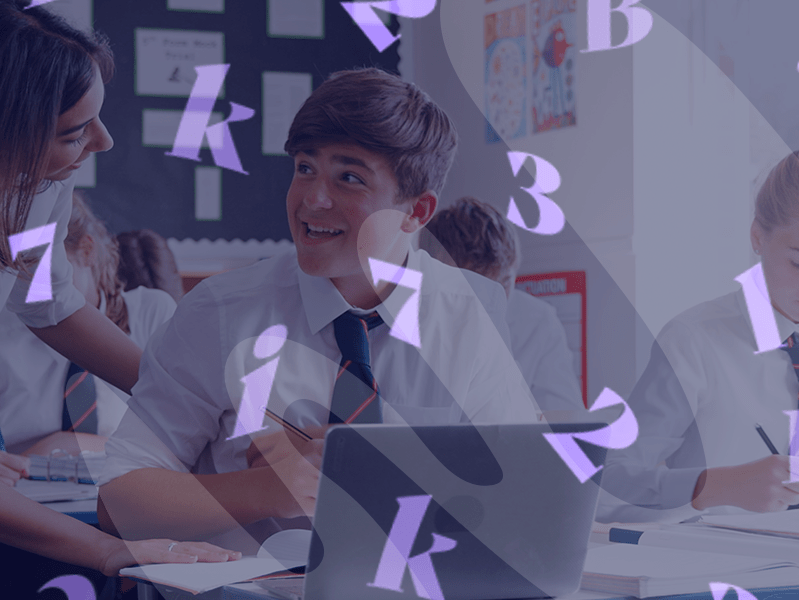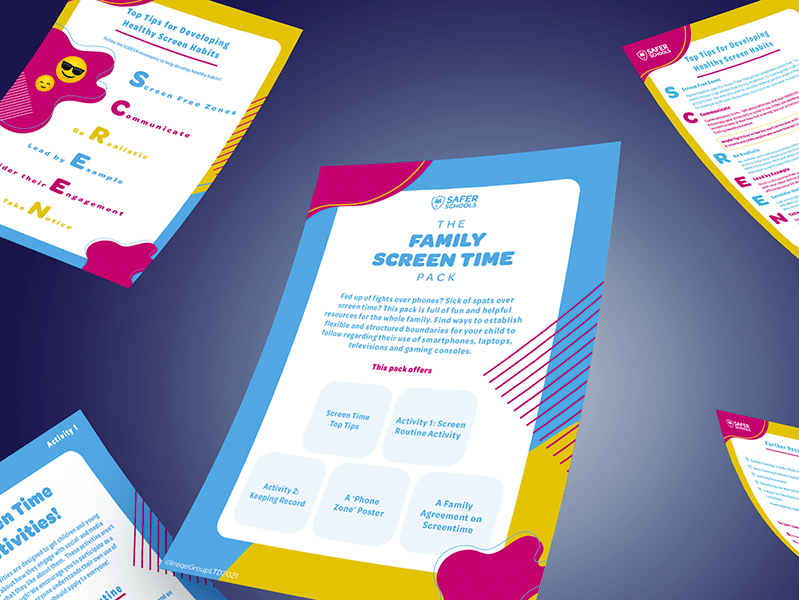Last Updated on 24th September 2024
Read Time: 8 Minutes
24th September 2024
On 17th September, Instagram announced new safety settings for teenage users. These will be determined by their age and “guided” by parents and carers to “better support parents, and give them peace of mind that their teens are safe with the right protections in place”. The new ‘teen accounts’ will be live in the UK within 60 days of the announcement.
The changes have received a variety of responses, with NSPCC stating that the changes are “a step in the right direction” but they “can put the emphasis on children and parents needing to keep themselves safe”.

What Ages Will Be Affected?
The features are optional for those aged 16 and over, but linked parents and carers accounts will be able to control the settings for young people aged 13-15.
Instagram’s ‘Supervision’ Feature
Instagram's 'Supervision' feature has also been updated to include:
What are the Advantages and Disadvantages?
Tips for Parents and Carers
Navigating the safety features of online platforms is an ongoing challenge. We have put together some tips to help balance Instagram’s safety features with offline methods for promoting healthy social media use.
Further Resources
Join our Online Safeguarding Hub Newsletter Network
Members of our network receive weekly updates on the trends, risks and threats to children and young people online.