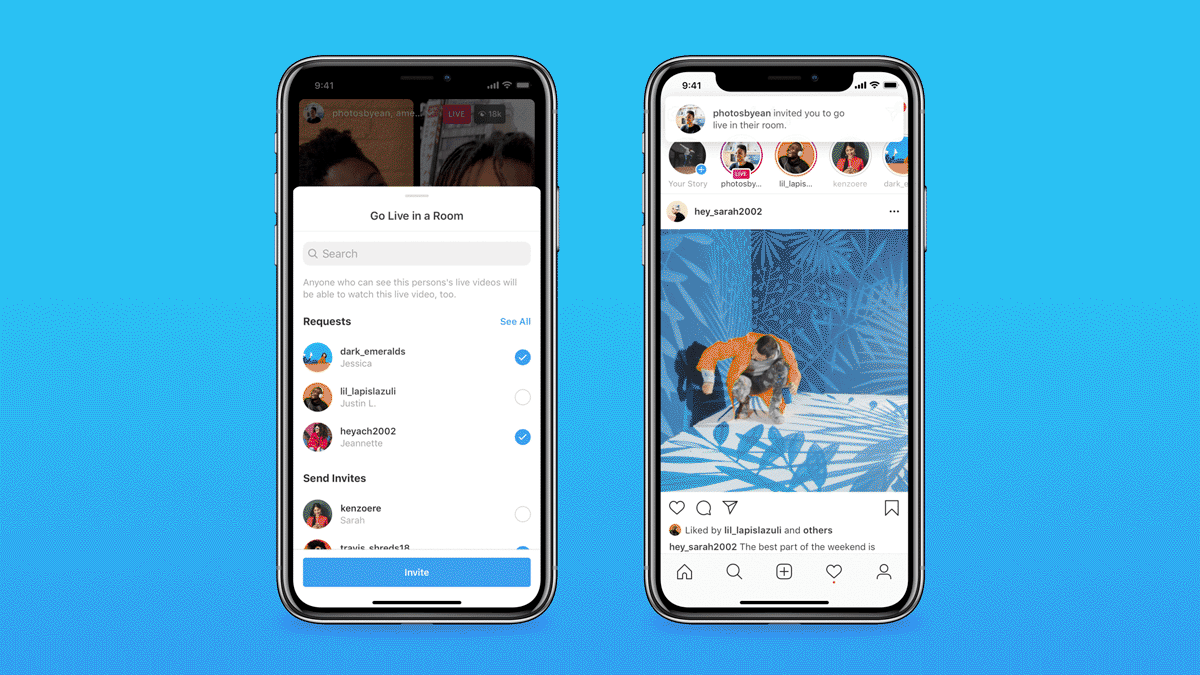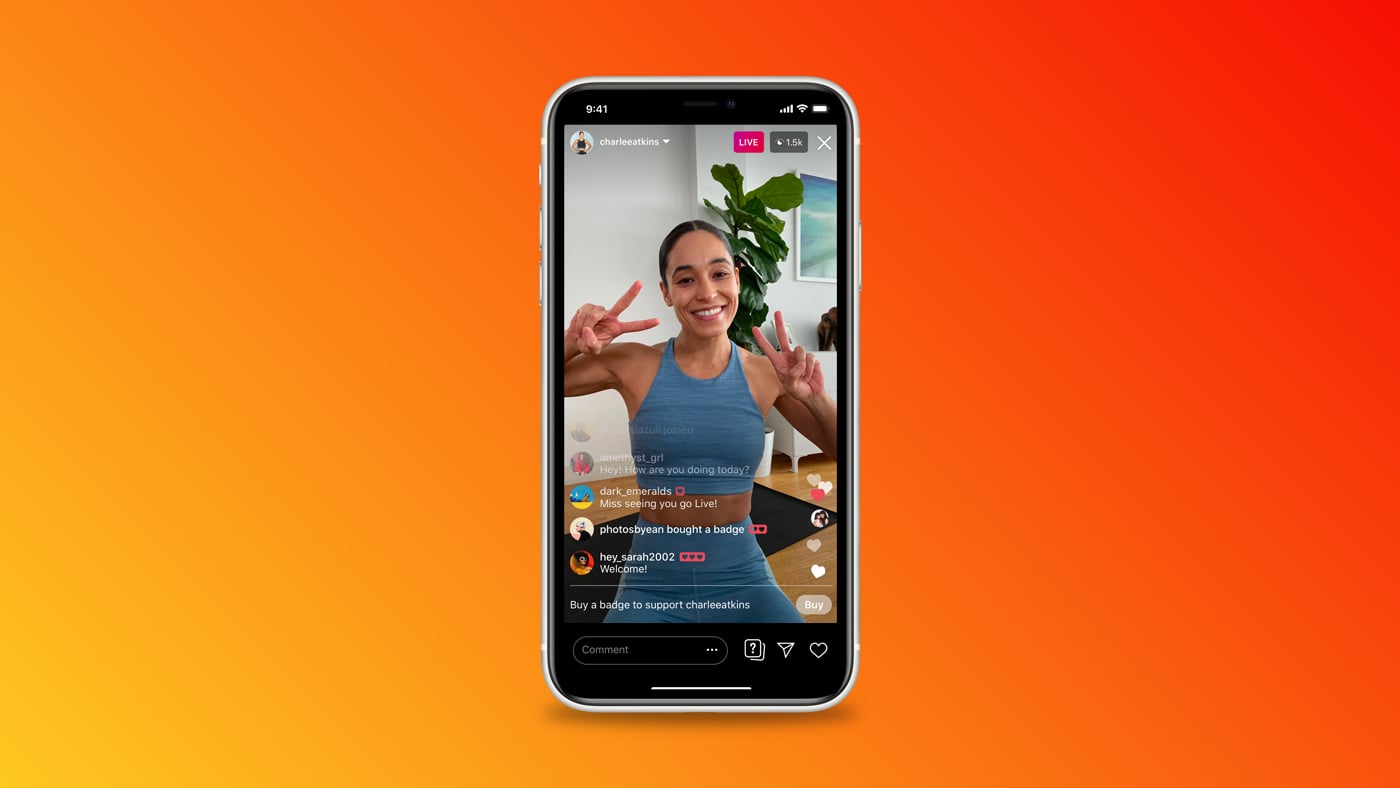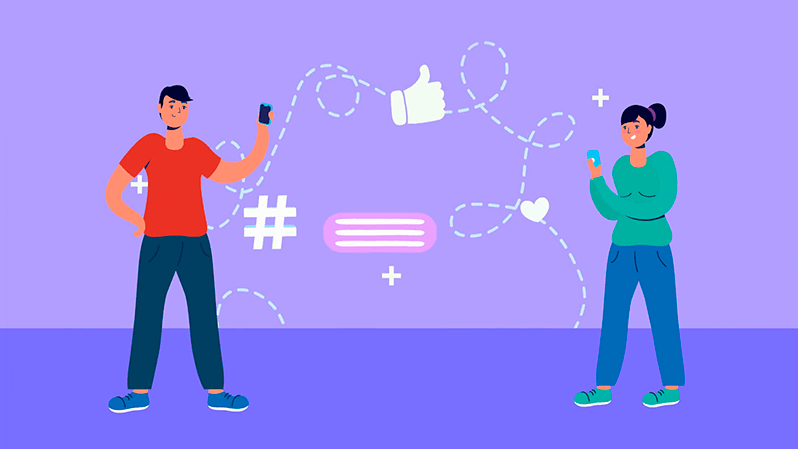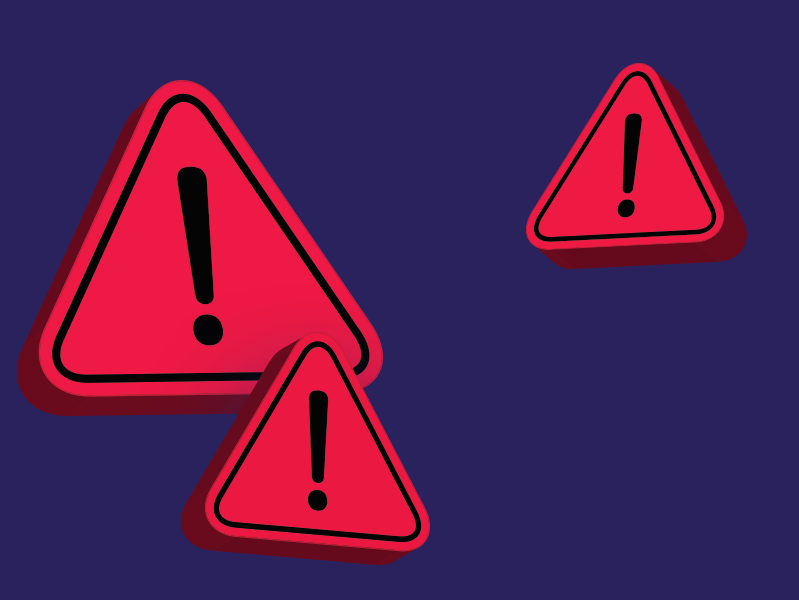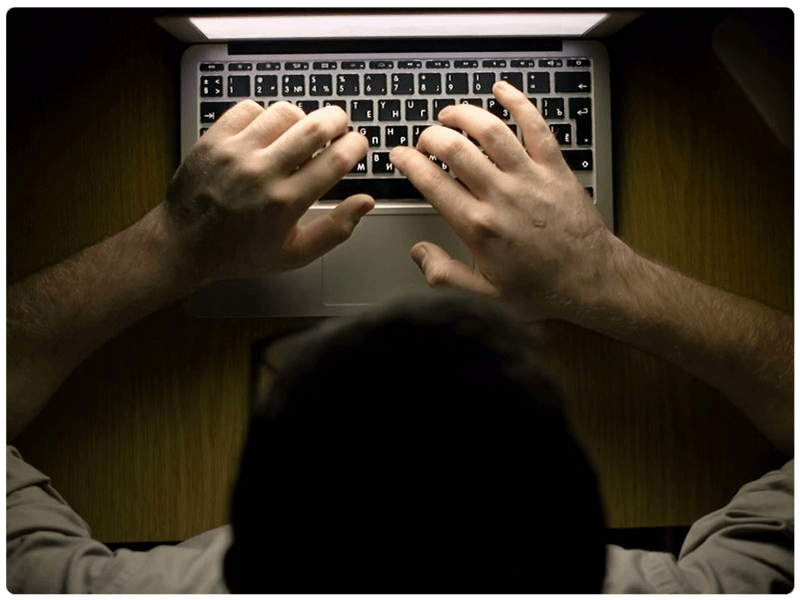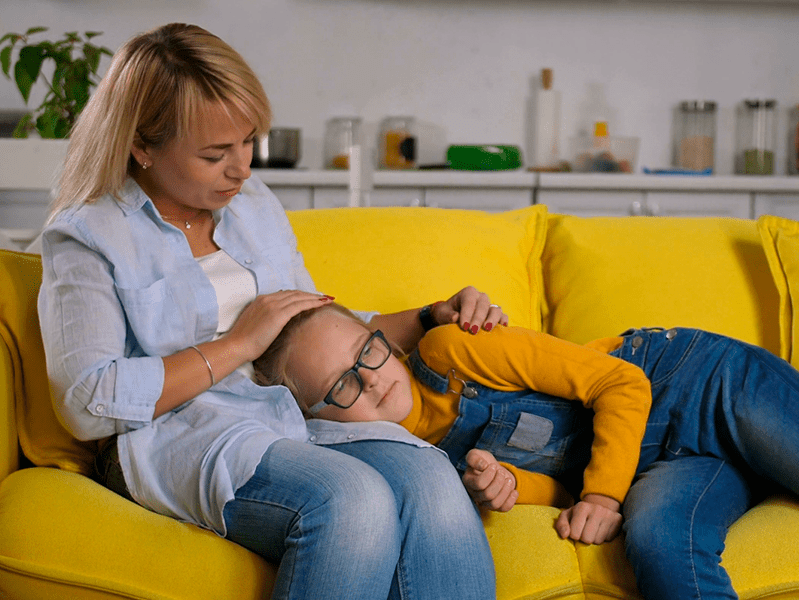Last Updated on 28th September 2023
What’s Happening?
Instagram is rolling out a new feature called 'Live Rooms', which will allow users to 'go live' and broadcast with up to 3 other people to their audience. This new feature is currently being rolled out, so many users may not yet have access to it.
This move increases the number of users able to collaborate as they engage an audience. It has largely been fuelled by both the reliance on live-streaming to connect during the pandemic, and the platform's desire to facilitate more creative opportunities.
What should you be aware of?
As with all features of social media platforms, there can be significant risks for children and young people:
Join our Safeguarding Hub Newsletter Network
Members of our network receive weekly updates on the trends, risks and threats to children and young people online.