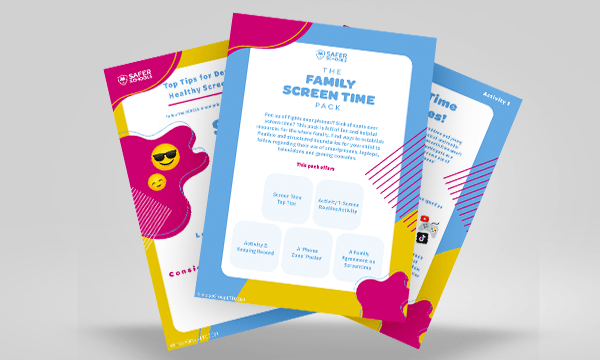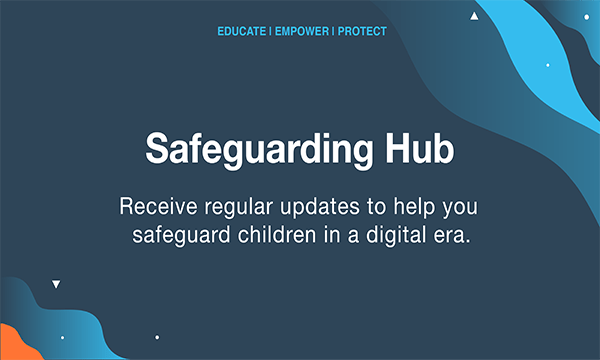Last Updated on 27th September 2023
Ever since TikTok surged into popularity, especially with children and young people, every other social media giant has attempted to answer the accessible, trendy format with new features on their existing platforms. Instagram introduced Reels, Snapchat created Spotlight, and now video hosting platform YouTube is entering the mix with Shorts. Here's everything you need to know:

The Short of It
YouTube Shorts is a new feature within the YouTube app that allows users to create short videos (lasting no longer than 60 seconds) on their phones. The content of these videos can be anything. Current trends include exercise tips, dance challenges, and funny pet videos. YouTube has no current plans to make Shorts a standalone app.
This means that users are able to create shorts and use some of its features, but the full functionality of 'Shorts' is not fully available to the public. It is likely to receive new features and/or updates before being officially rolled out to all users. It is currently being released in stages.
YouTube is hoping to attract many high-ranking creators with the introduction of Shorts. They are allegedly holding nearly £72 million to distribute amongst the best Shorts creators in 2021 and 2022 as an investment in the feature. Details on how this money will be awarded have not been released.
YouTube is aiming to make Shorts a feature that will bring overnight fame to users. There are already stories of creators increasing their following using the feature, which suggests YouTube's algorithms are benefiting those creators. One story involves an online magician based in the UK going from 17,000 followers to over 3.8 million after switching to use Shorts. Incentives like this make Shorts more appealing to creators of all ages, who may feel they will have a better chance of being an influencer on a newer platform.

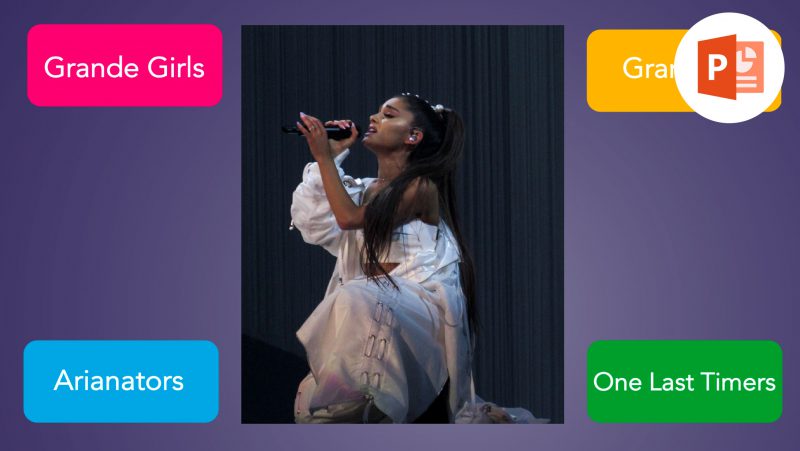
How does Shorts work?
YouTube Shorts is designed to be simplistic and familiar to use. Creators can use a variety of editing features to make their videos stand out, including:
Users can access Shorts through a tab at the bottom home screen menu on YouTube. They are viewed through downward scrolling, exactly like TikTok and Reels. There is no pause feature and videos automatically play while a user scrolls. A product manager working on YouTube Shorts claimed it is designed to keep users "swiping forever". The videos within a feed are decided on by YouTube's algorithms. Users have no control over the videos that will appear. This may be affected by the videos a user watches within their normal feed, as well as a user's personal data (covered by YouTube's GDPR agreements).
Users can comment on Shorts, even if they are not a creator within the beta testing. Anyone who is signed in can like or dislike a Short, a reflection of liking or disliking YouTube videos. Users can interact with other users as well as the Shorts creator through comments and messaging. Comments can be disabled on videos, though it is unclear if Shorts will be subject to YouTube's comment ban on videos featuring children. Users can also report specific Shorts to developers.
If someone is not signed into a YouTube account, they can still view Shorts and the comments left on them. They are also able to report videos and share them to other social media pages. They cannot, however, leave comments. A user does not need to have any subscribers to create a short.
Safety and Privacy Settings
Users can choose from three options when uploading a short to YouTube: Public, Unlisted, and Private. Each refers to the viewership allowances on a particular short. Public means anyone can see your video. Unlisted means the video can be seen and shared by anyone with a link. Private means only those invited by the user can view the video. These privacy settings are the same as those included in the YouTube app itself. Users viewing shorts can report content, using the reporting function available on each short.
It should be noted that this feature is designed to make videos go viral. As shorts are meant to be seen by anyone and everyone, it is implied that successful shorts should be made public. If creators do not want their videos or audios to be used in a short, they must opt out manually for every single post when choosing the video's visibility.
Online Safety Risks
Because of the relaxed privacy settings, the YouTube Shorts feature poses several potential safeguarding risks to children and young people.
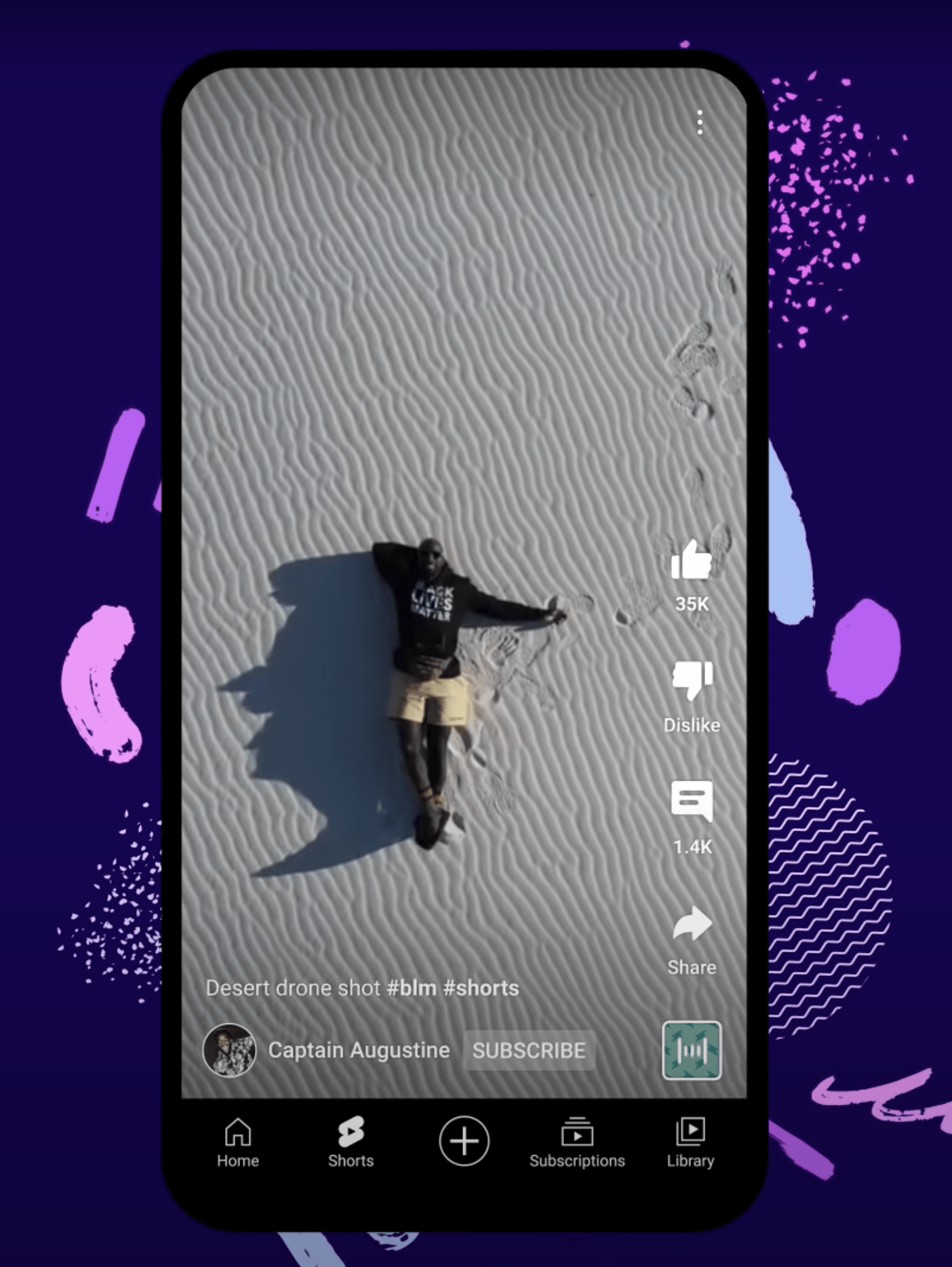
©YouTube Creators
Join our Online Safety Hub Newsletter Network
Members of our network receive weekly updates on the trends, risks and threats to children and young people online.